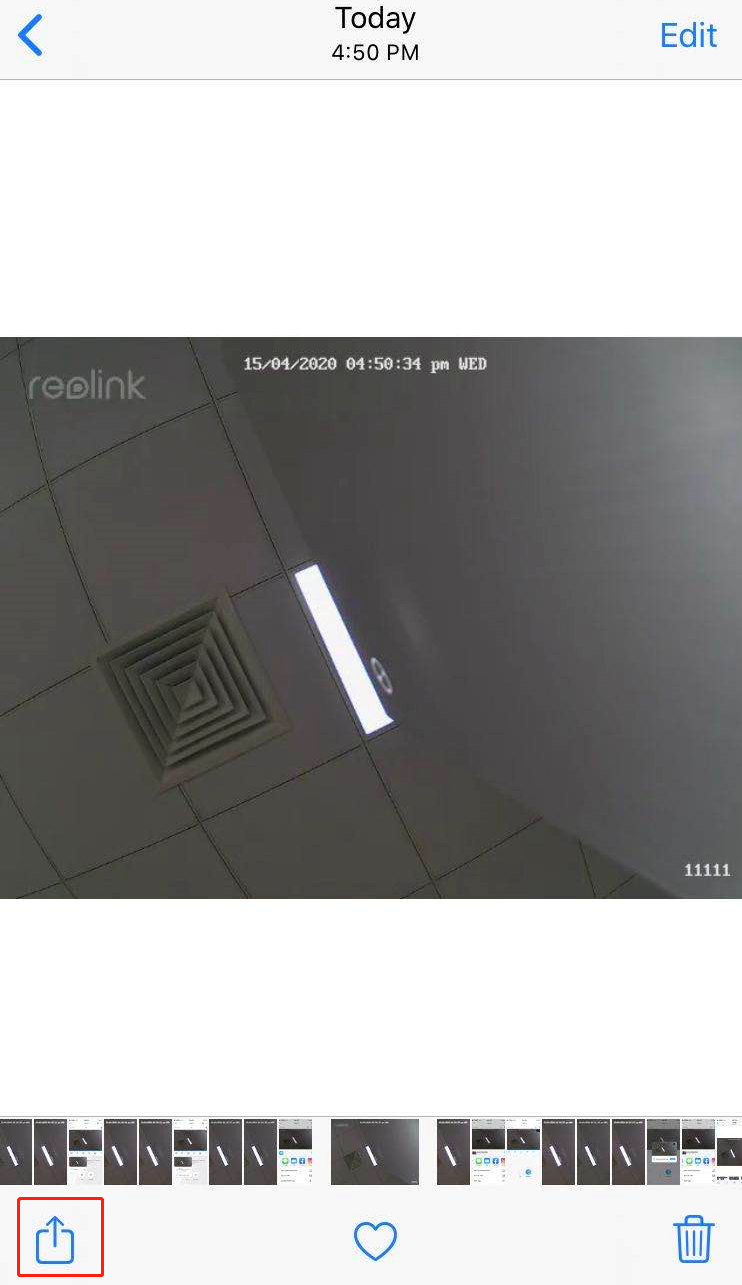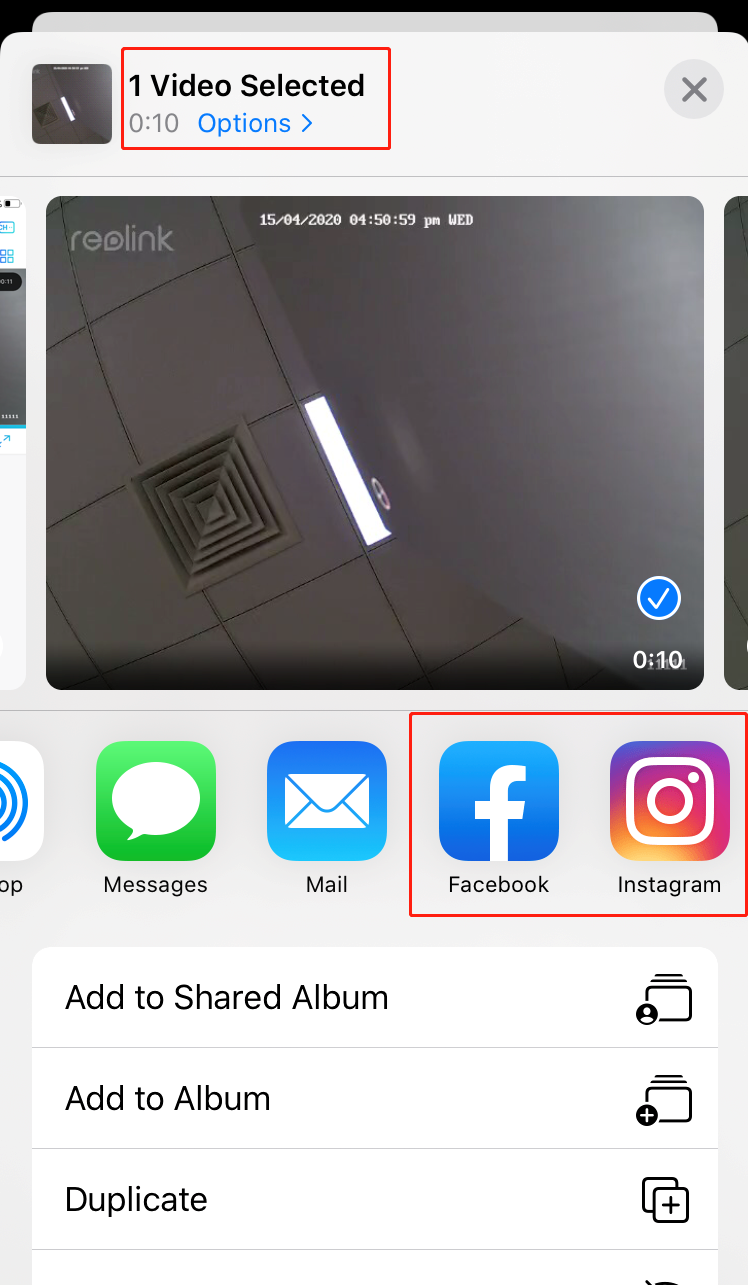Applies to: All Reolink cameras and NVRs
If you have manually captured some pictures or recorded some videos via Reolink APP and you want to share them to Facebook or Instagram, you may follow the steps below.
Method 1: share your recordings or capture directly.
1. you may click the ![]() icon to capture pictures and then tap share via other APP upon your capture to share it to social media directly including Facebook and Instagram as pictures below
icon to capture pictures and then tap share via other APP upon your capture to share it to social media directly including Facebook and Instagram as pictures below
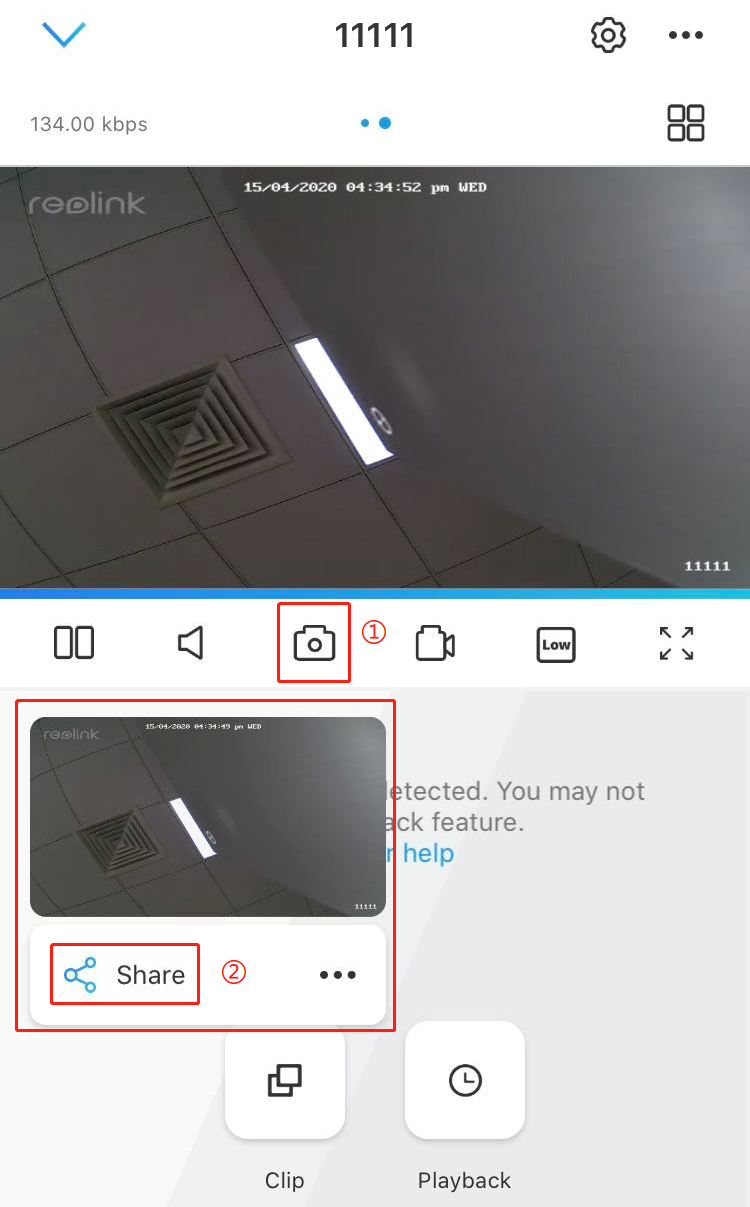
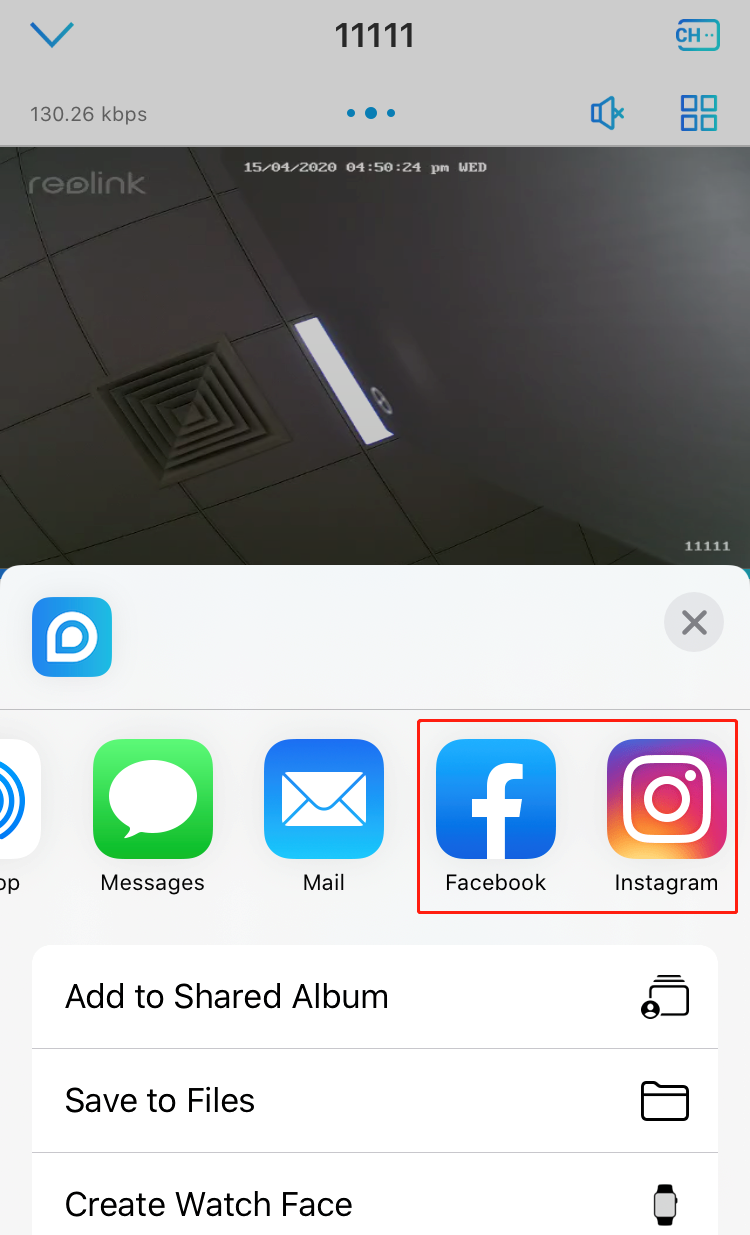
2. you may click the ![]() icon to record recordings and then tap share via other APP to share your video to social media directly including Facebook and Instagram as pictures below
icon to record recordings and then tap share via other APP to share your video to social media directly including Facebook and Instagram as pictures below
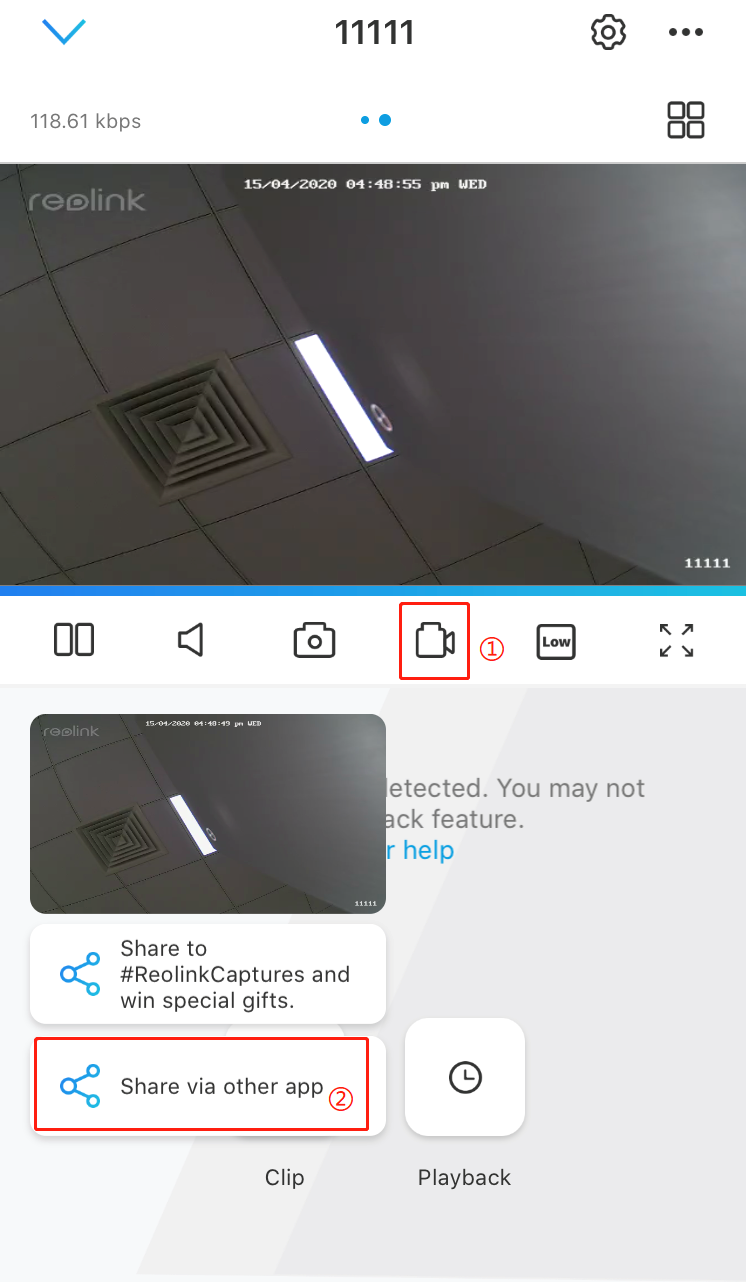
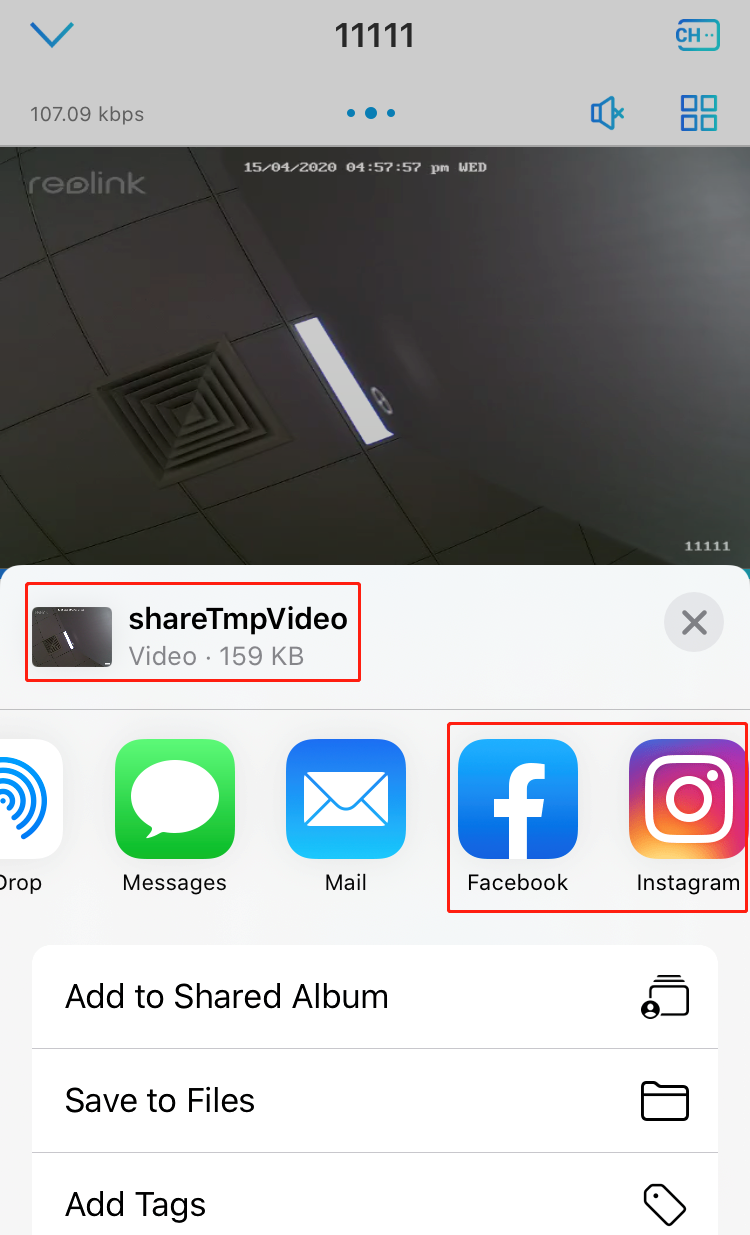
Method 2: locate your captures or your recordings in the Albums of your phone and click the share icon to share them via social media including Facebook and Instagram