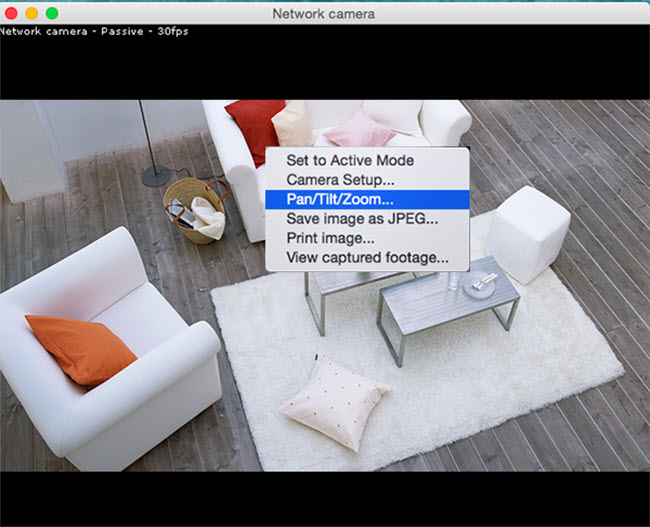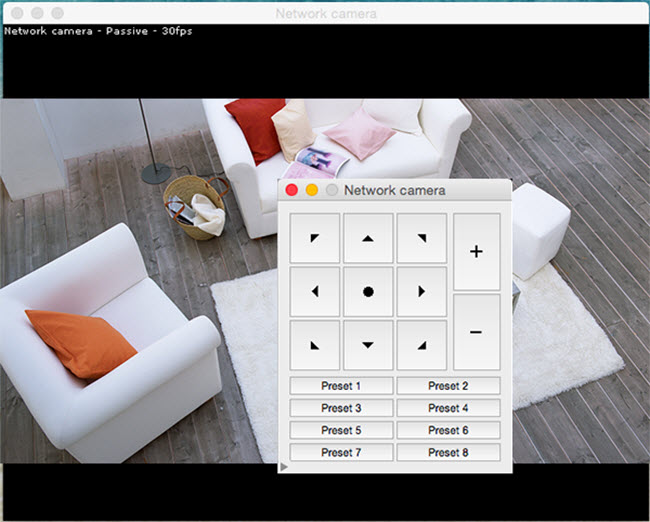Applies to: All Reolink IP cameras( Reolink E1 Pro& E1 Zoom are included) except for all Reolink battery-powered cameras, Reolink E1, B400, D400, B800, D800, and Reolink Lumus
Note: At first, please check the camera’s local IP address and set its profile as Baseline.
Step 1. Launch SecuritySpy on your Mac and choose Preferences to proceed.
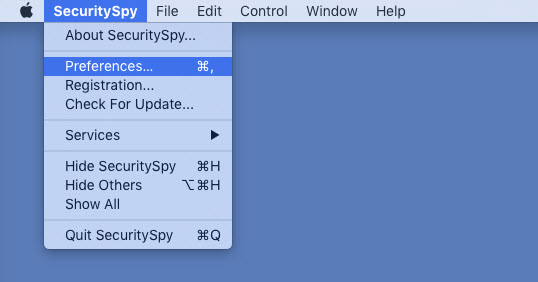
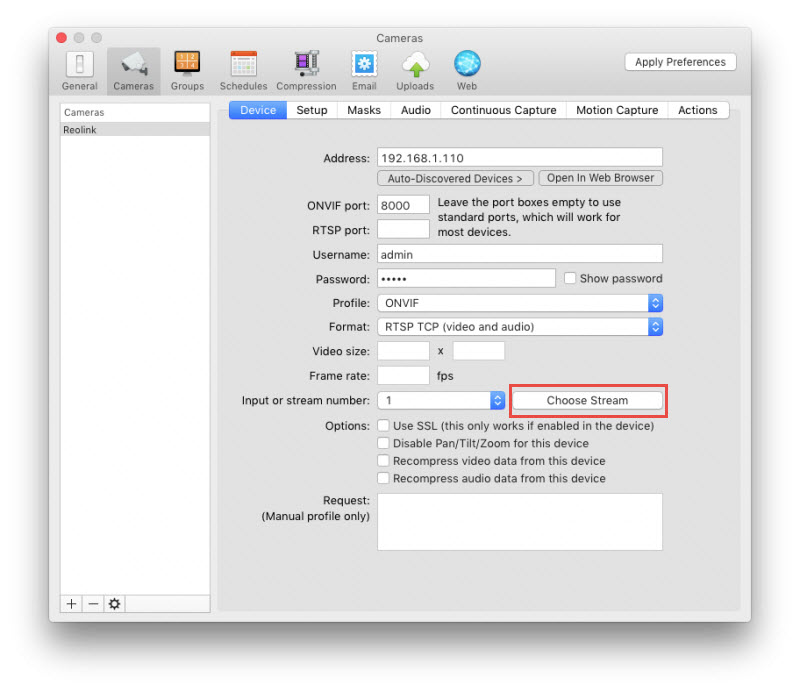
Address: the IP address of your camera
ONVIF Port: 8000 (default)
RTSP Port: 554 (default)
Username/Password: the account of your camera
Format: RTSP TCP (video and audio)
Step 2. Enter the information above in Device page, then click on OK to save the settings.
Step 3. Click Choose Stream to choose a stream type (MainStream and SubStream) for previewing your camera.
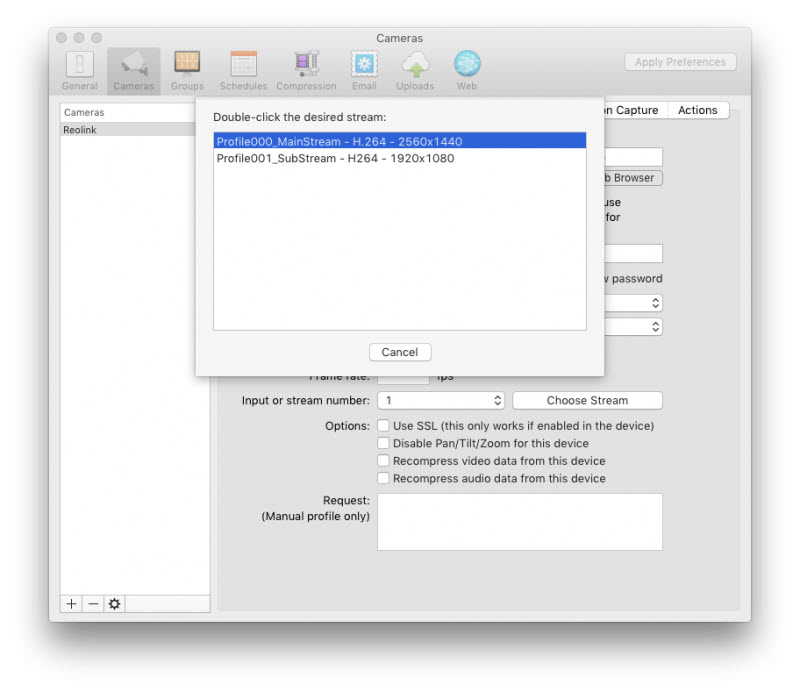
Step 3. Choose to preview your camera in Individual camera video windows or All cameras mode.
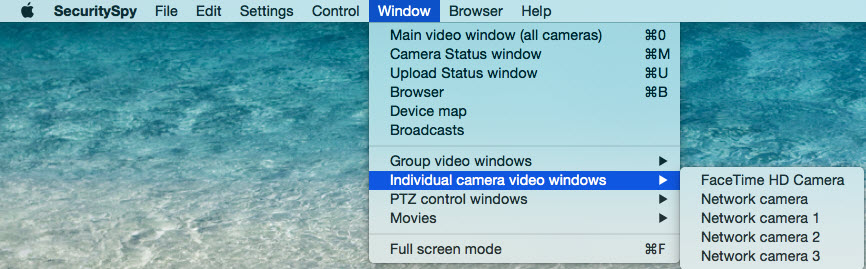
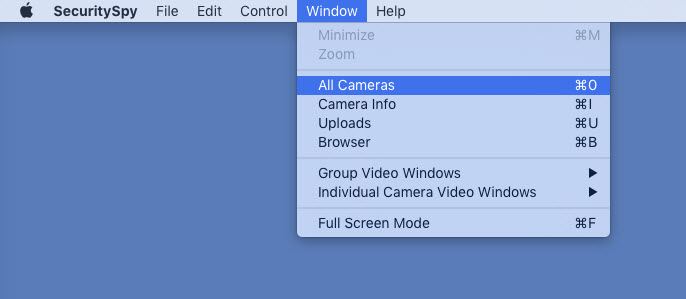
Normally, the Individual camera video windows preview page should be like the page below:
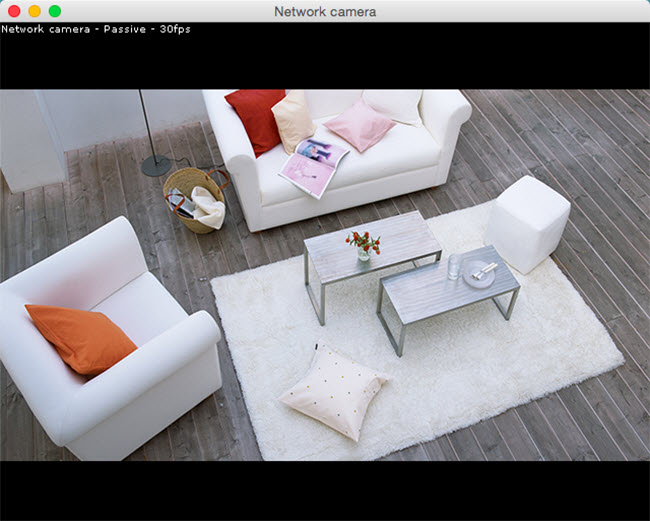
The All Cameras preview page should be like this picture:
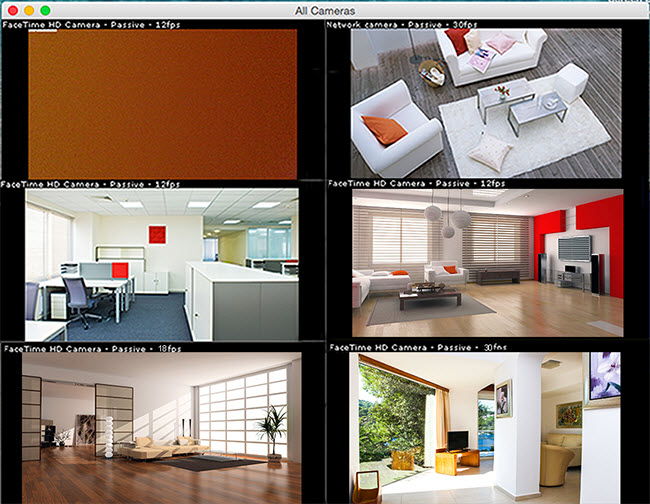
Step 4. If you use a Reolink camera which supports PT, you can right-click the screen and choose Pan/Tilt/Zoom to adjust your camera.