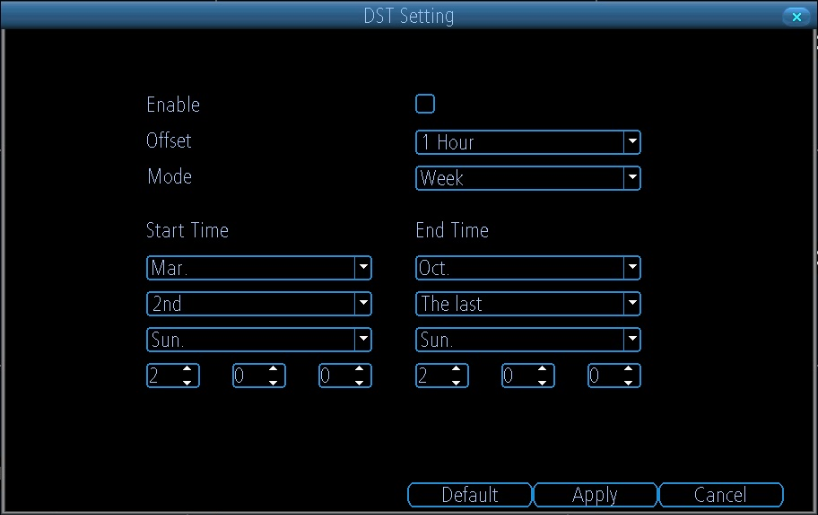Applies to: All Reolink PoE NVRs.
Step 1. Log in your PoE NVR on a monitor, and then go to Menu->System->General page.
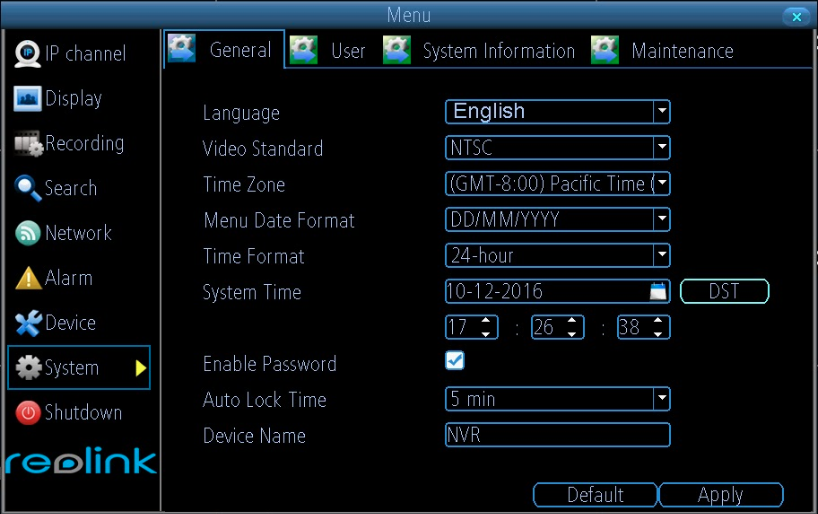
Step 2. Click DST to set the daylight saving time. Check on Enable and select the Offset, Mode, Start Time and End Time according to your local time, and then click Apply to save the setting.