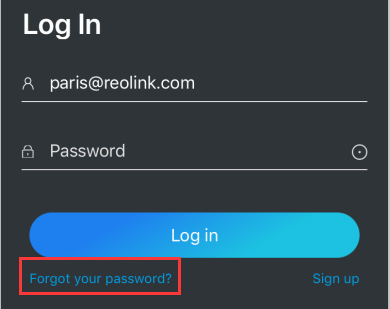Applies to: Argus 2, Argus 3, Argus 3 Pro, Argus 2E, Argus Eco, Argus Pro, Argus PT, Reolink Go, Reolink Go PT, E1, E1 pro, E1 Zoom, E1 Outdoor, Lumus
If you want to change the password of your cloud account, please refer to the steps below.
Step 1. Launch Reolink APP on your phone, click Menu button and go to your cloud account.
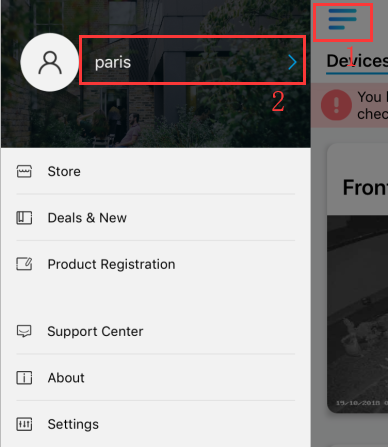
Step 2. Click Change Password, then enter your old password and create the new password, click Save.
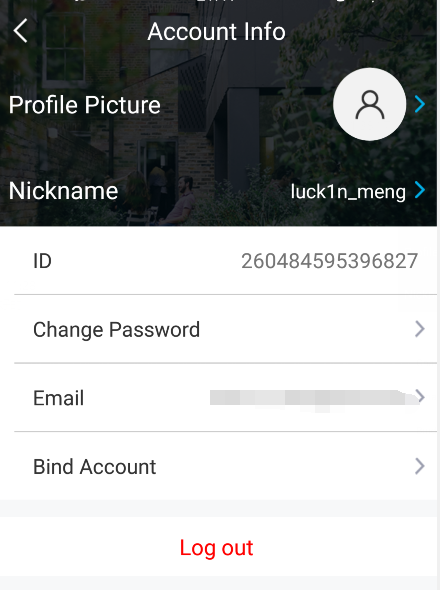
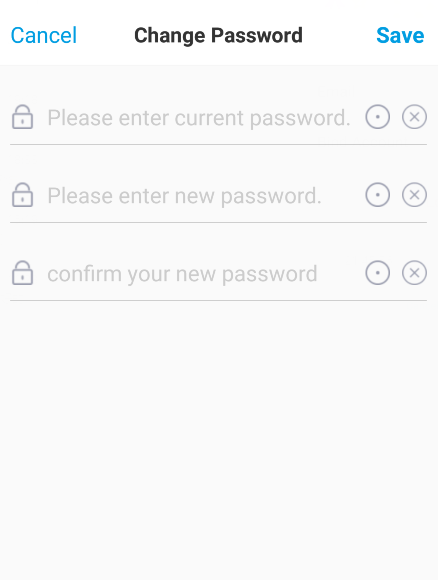
Note: If you forget the password and are unable to log in to your cloud account, please click Forgot your Password, enter your email address, then you will get an email with a link to reset your password. After creating a new password in the link, you can use the new password to log in.